Make testing fast, reliable and effortless.
Get the most out of UnitTestBot C/C++ with the detailed user guide.
Read why UnitTestBot C/C++ is capable of supporting the most advanced testing features.
Powered by the enhanced KLEE symbolic execution engine, UnitTestBot C/C++ is here to overcome the expectations for unit testing: automatically generated ready-to-use tests with inputs and method bodies, error and regression suites with maximum coverage, testing code containing almost any C feature, auto-generated stubs — all wrapped in a user-friendly interface.
Get the most out of UnitTestBot C/C++ with the detailed user guide.
Read why UnitTestBot C/C++ is capable of supporting the most advanced testing features.
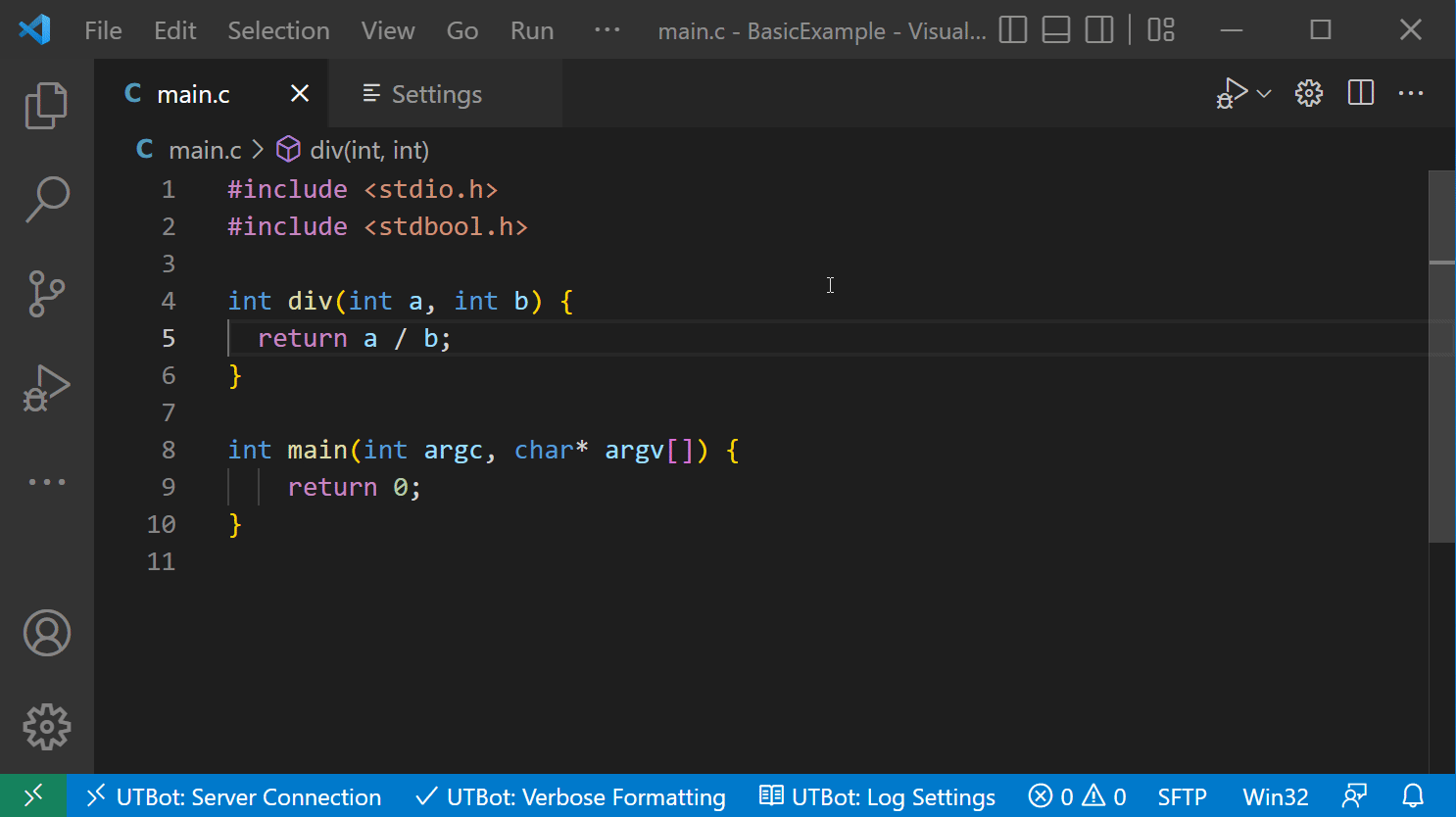
UnitTestBot C/C++ makes generating tests straightforward and intuitive. It can automatically configure your project and get all the necessary information — you just need a CMakeLists.txt file or a build script.
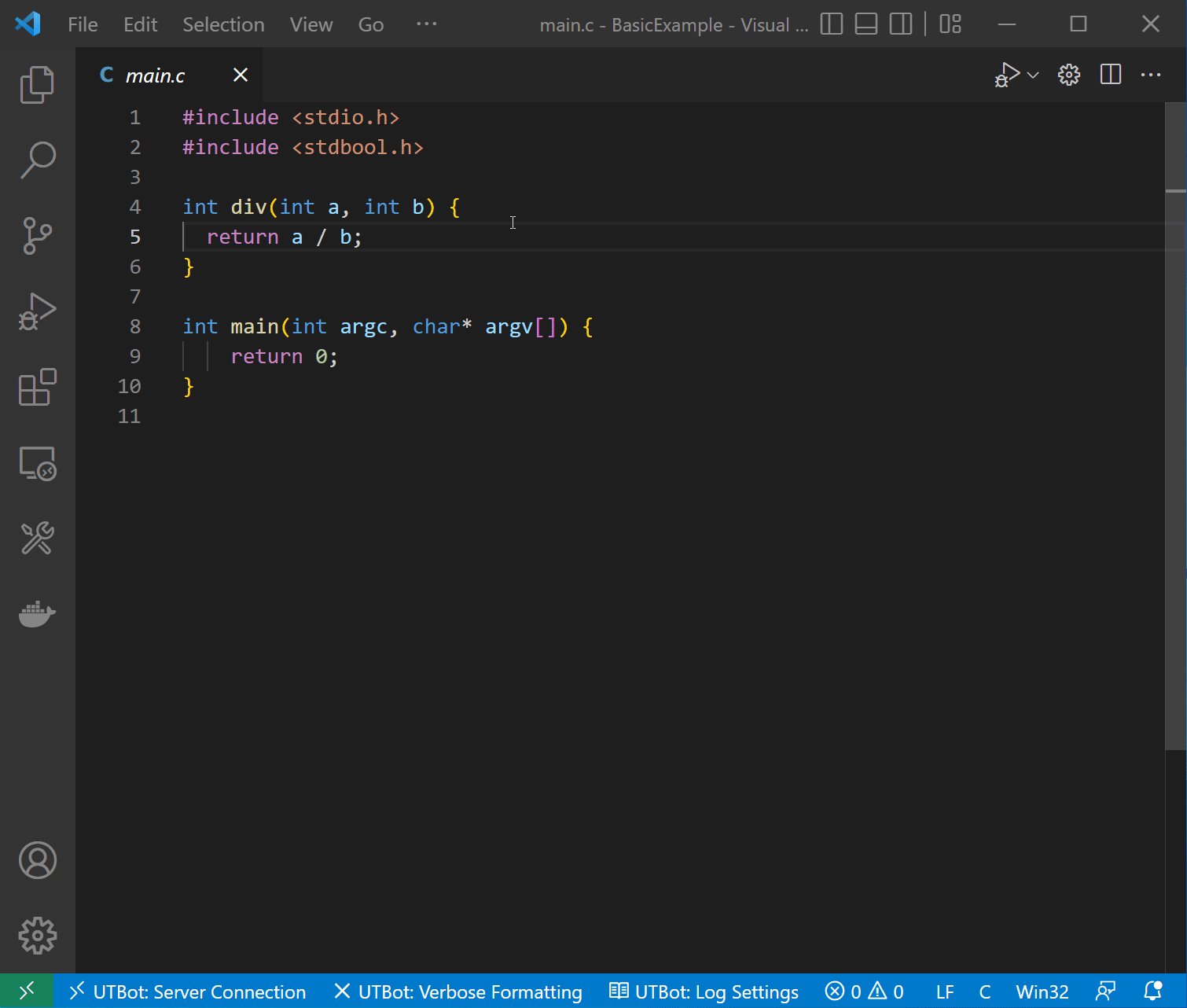
UnitTestBot C/C++ is based on a client-server architecture. Run server on Ubuntu and connect to it using VS Code extension or CLion plugin for Windows/Linux, or try command-line interface (available for Ubuntu only).
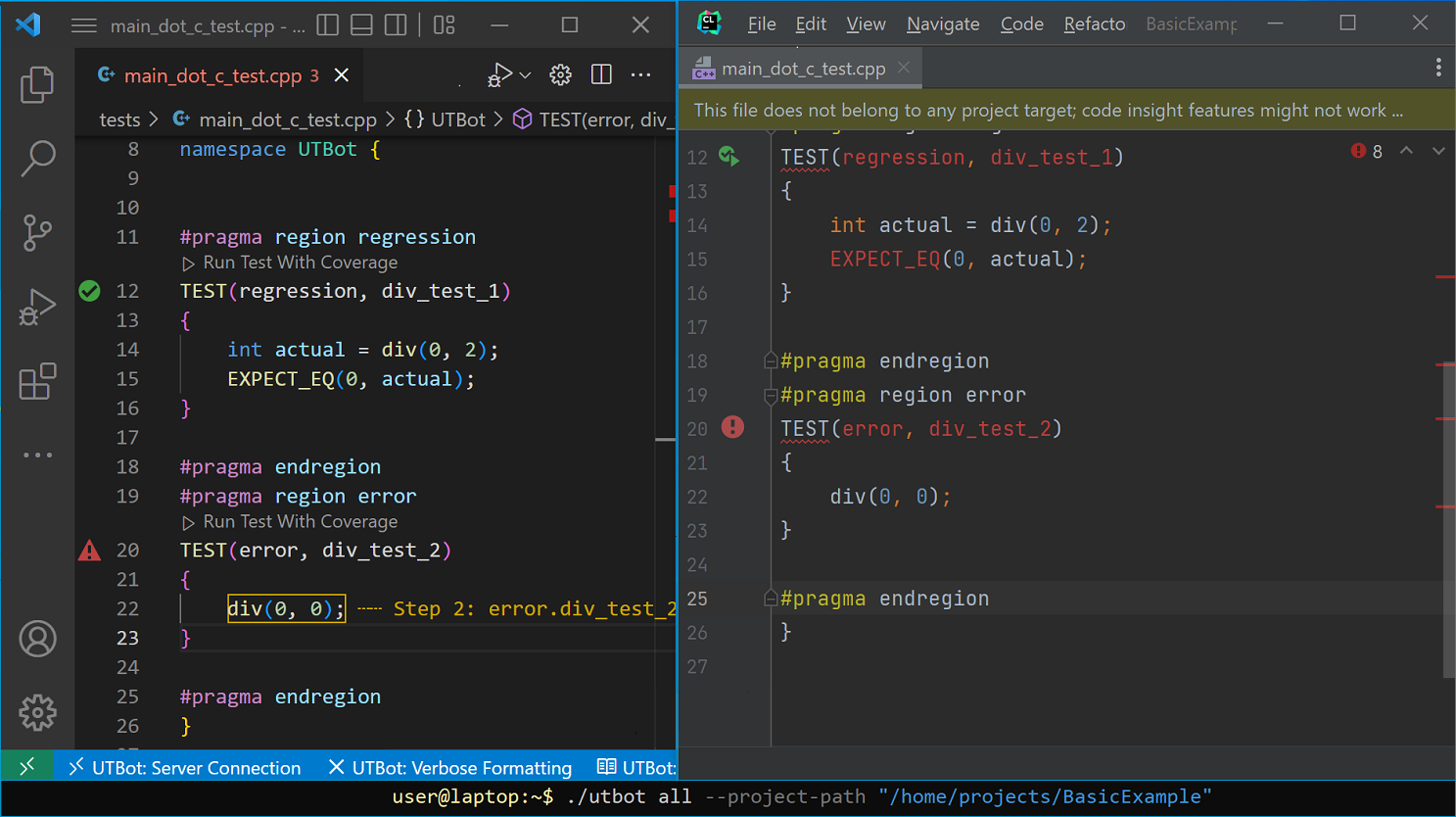
UnitTestBot C/C++ provides you both with the error and the regression suite.
Find invalid code fragments, fixate current behavior, detect the regressions or update tests if needed.
It's even possible to generate a test for an assertion — the test that fails the selected assertion.
Ask for a test with a prompted result: generate a test that forces the selected function to return a specific value (if possible).
UnitTestBot C/C++ detects whether the function is called from the other module and can automatically stub it. These stubs are customizable, and you can turn them off if needed.
Check supported C and C++ syntax with generated test examples.
Choose the build system suitable for your project.
One of the most popular test formats fits to both C and C++ code.